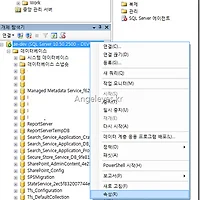Sharepoint 2010 Web Analytics 데이터가 쌓이지 않아 중앙관리 모니터링 –> 작업 기록에서 확인 해 보니 Web Analytics Trigger Workflows Timer Job에서 아래와 같은 오류가 발생되고 있었습니다.
ULS Log 메시지를 확인 해 보니 아래와 같은 상태였습니다.
08/29/2012 17:08:46.76 OWSTIMER.EXE (0x0FC0) 0x1004 SharePoint Foundation Monitoring nasq Medium Entering monitored scope (Timer Job WebAnalyticsWorkflowTrigger) 716083d1-3583-4472-a5fb-775128a4deda 08/29/2012 17:08:46.76 OWSTIMER.EXE (0x0FC0) 0x1004 SharePoint Foundation Database 4ohp High Enumerating all sites in SPContentDatabase Name=WSS_Content_eeea48bfe6244deab7631f143a198559. 716083d1-3583-4472-a5fb-775128a4deda 08/29/2012 17:08:46.76 OWSTIMER.EXE (0x0FC0) 0x1004 SharePoint Foundation Database 4ohq Medium Site Enumeration Stack: at Microsoft.SharePoint.Administration.SPSiteCollection.get_Names() at Microsoft.SharePoint.Administration.SPAllSitesJobDefinition.Execute(SPContentDatabase contentDatabase, SPJobState jobState) at Microsoft.Office.Server.WebAnalytics.WebAnalyticsWorkflowTriggerJobDefinition.Execute(SPContentDatabase contentDatabase, SPJobState jobState) at Microsoft.SharePoint.Administration.SPContentDatabaseJobDefinition.Execute(SPJobState jobState) at Microsoft.SharePoint.Administration.SPTimerJobInvokeInternal.Invoke(SPJobDefinition jd, Guid targetInstanceId, Boolean isTimerService, Int32& result) at Microsoft.SharePoint.Administration.SPTimerJobInvoke.Invoke(TimerJobExecuteData& data, Int32& result) 716083d1-3583-4472-a5fb-775128a4deda 08/29/2012 17:08:46.76 OWSTIMER.EXE (0x0FC0) 0x1004 SharePoint Foundation General 8e2s Medium Unknown SPRequest error occurred. More information: 0x80070005 716083d1-3583-4472-a5fb-775128a4deda 08/29/2012 17:08:46.76 OWSTIMER.EXE (0x0FC0) 0x1004 SharePoint Foundation Timer 6398 Critical The Execute method of job definition Microsoft.Office.Server.WebAnalytics.WebAnalyticsWorkflowTriggerJobDefinition (ID 326c241d-3be9-40d6-87cc-e36a1d31dd59) threw an exception. More information is included below. 액세스가 거부되었습니다. (Exception from HRESULT: 0x80070005 (E_ACCESSDENIED)) 716083d1-3583-4472-a5fb-775128a4deda 08/29/2012 17:08:46.76 OWSTIMER.EXE (0x0FC0) 0x1004 SharePoint Foundation Timer 72ae Unexpected Exception stack trace: at Microsoft.SharePoint.Library.SPRequest.GetAllWebsOfSite(String bstrUrl, Object& pvarWebs, Object& pvarWebIds, Object& pvarParentWebs, Object& pvarLangs, Object& pvarTitles, Object& pvarUIVersions, Object& pvarFlags, Object& pvarWebTemplates, Object& pvarConfigurations, Object& pvarMasterUrls, Object& pvarCustomMasterUrls) at Microsoft.SharePoint.SPSite.SPWebCollectionProvider.GetWebsData(String[]& strNames, String[]& strServiceRelUrls, Guid[]& guidWebIds, Int32[]& nLanguages, String[]& strTitles, String[]& strDescriptions, String[]& strCreationTimes, String[]& strModifiedTimes, Boolean[]& bUserIsWebAdmins, Int32[]& nWebTemplates, Int16[]& nProvisionConfigs, Int16[]& nMeetingCounts, Int32[]& nUIVersions, Int32[]& nFlags, String[]& strMasterUrls, String[]& strCustomMasterUrls) at Microsoft.SharePoint.SPWebCollection.EnsureWebsData() at Microsoft.SharePoint.SPBaseCollection.GetEnumerator() at Microsoft.Office.Server.WebAnalytics.WebAnalyticsWorkflowTriggerJobDefinition.ProcessSite(SPSite siteToProcess, SPJobState jobState) at Microsoft.SharePoint.Administration.SPAllSitesJobDefinition.Execute(SPContentDatabase contentDatabase, SPJobState jobState) at Microsoft.Office.Server.WebAnalytics.WebAnalyticsWorkflowTriggerJobDefinition.Execute(SPContentDatabase contentDatabase, SPJobState jobState) at Microsoft.SharePoint.Administration.SPContentDatabaseJobDefinition.Execute(SPJobState jobState) at Microsoft.SharePoint.Administration.SPTimerJobInvokeInternal.Invoke(SPJobDefinition jd, Guid targetInstanceId, Boolean isTimerService, Int32& result) 716083d1-3583-4472-a5fb-775128a4deda 08/29/2012 17:08:46.76 OWSTIMER.EXE (0x0FC0) 0x1004 SharePoint Foundation Monitoring b4ly Medium Leaving Monitored Scope (Timer Job WebAnalyticsWorkflowTrigger). Execution Time=5.05387946787877 716083d1-3583-4472-a5fb-775128a4deda
Event Viewer에서는 아래와 같이 나타나더군요.
The Execute method of job definition Microsoft.Office.Server.WebAnalytics.WebAnalyticsWorkflowTriggerJobDefinition (ID 326c241d-3be9-40d6-87cc-e36a1d31dd59) threw an exception. More information is included below. 액세스가 거부되었습니다. (Exception from HRESULT: 0x80070005 (E_ACCESSDENIED))
로그 이름: Application
원본: Microsoft-SharePoint Products-SharePoint Foundation
날짜: 2012-08-29 오후 5:37:01
이벤트 ID: 6398
작업 범주: Timer
수준: 위험
키워드:
사용자: SYSTEM
컴퓨터: AE-Dev.dev.com
설명:
The Execute method of job definition Microsoft.Office.Server.WebAnalytics.WebAnalyticsWorkflowTriggerJobDefinition (ID 326c241d-3be9-40d6-87cc-e36a1d31dd59) threw an exception. More information is included below.
액세스가 거부되었습니다. (Exception from HRESULT: 0x80070005 (E_ACCESSDENIED))
이벤트 Xml:
<Event xmlns="http://schemas.microsoft.com/win/2004/08/events/event">
<System>
<Provider Name="Microsoft-SharePoint Products-SharePoint Foundation" Guid="{6FB7E0CD-52E7-47DD-997A-241563931FC2}" />
<EventID>6398</EventID>
<Version>14</Version>
<Level>1</Level>
<Task>12</Task>
<Opcode>0</Opcode>
<Keywords>0x4000000000000000</Keywords>
<TimeCreated SystemTime="2012-08-29T08:37:01.027698600Z" />
<EventRecordID>506032</EventRecordID>
<Correlation ActivityID="{BB93E47E-9E25-4170-9F68-C02FF2A001CE}" />
<Execution ProcessID="4032" ThreadID="7680" />
<Channel>Application</Channel>
<Computer>AE-Dev.dev.com</Computer>
<Security UserID="S-1-5-18" />
</System>
<EventData>
<Data Name="string0">Microsoft.Office.Server.WebAnalytics.WebAnalyticsWorkflowTriggerJobDefinition</Data>
<Data Name="string1">326c241d-3be9-40d6-87cc-e36a1d31dd59</Data>
<Data Name="string2">액세스가 거부되었습니다. (Exception from HRESULT: 0x80070005 (E_ACCESSDENIED))</Data>
</EventData>
</Event>
해결 방법은 아래와 같습니다.
일단 Configure managed accounts의 계정은 dev\mossadmin 이였습니다.
헌데 서비스의 계정은 local system계정으로 돌고 있었습니다.
그래서 동일하게 dev\mossadmin으로 변경하였습니다.
그랬더니.. 에러 없이 잘 동작하는군요..
이상입니다.
감사합니다.