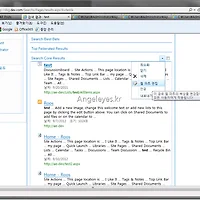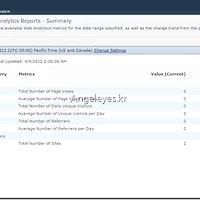페이스 북처럼 URL이 입력되면 하단부에 이미지와 해당 페이지의 제목을 가져오도록 만들어봤습니다…
실력이 형편없어서.. 엉성합니다.
완벽한 제품도 아니고요…
Textarea에 입력되는 키 값으로 처리해서.. 오류가 있습니다만… 그냥 이런식으로 한다라고 참고만 해 주십시오.
 plugin 부분의 스크립트입니다.
plugin 부분의 스크립트입니다.
(function($) {
$.fn.GetPageInfo = function(settings) {
var config = {
"Server": false
, "ServerUrl": "test.aspx"
, "SPList": "ListName"
, "Timeout": "15000"
, "ImgWidth": "100px"
, "ImgHeight": "100px"};
var UrlData = null;
var Timer = null;
if(settings) $.extend(config, settings);
this.each(function(){
jQuery.support.cors = true;
if(this.tagName && this.tagName.toLowerCase() == "textarea"){
$(this).keyup(function(e){
var obj = this;
setTimeout(function(){
fnKeyUpEvent(obj);
}, 2000);
});
}
});
function fnKeyUpEvent(obj){
var data = obj.value;
var filter = /^(http|https):\/\//i;
if(ValidURL(data)){
if($("div#divLinker").length <= 0){
$(obj).after(" ");
}
else{
$("div#divLinker").css("display", "");
}
var url = null;
if(data.indexOf("\r\n") > 0){
var tempData = data.split("\r\n");
for(var i = 0; i < tempData.length; i++){
if(tempData[i].length <= 0) continue;
url = fnCheckUrlBySpece(tempData[i]);
if(url)
break;
}
}
else{
url = fnCheckUrlBySpece(data);
}
if(UrlData != url){
if(Timer != null){
clearTimeout(Timer);
Timer = null;
$("div#divLinker img#imgLoading").css("display", "none");
}
UrlData = url;
Timer = setTimeout(function(){
fnAjaxCall();
}, 2000);
}
}
else
$("div#divLinker").css("display", "none");
}
function ValidURL(str) {
var pattern = /(http|https):\/\/[\w-]+(\.[\w-]+)+([\w.,@?^=%&:\/~+#-]*[\w@?^=%&\/~+#-])?/i
if(!pattern.test(str)) {
return false;
}
else {
return true;
}
}
function fnAjaxCall(){
var loading = $("div#divLinker img#imgLoading");
var contentArea = $("div#divLinker table");
var strUrl = fnGetUrl();
loading.css("display", "");
contentArea.css("display", "none");
$.ajax({
url: strUrl
, async: false
, contentType: config.Server ? "application/xml; charset=UTF-8" : "text/html; charset=UTF-8"
//, context: document.body
, dataType: config.Server ? "xml" : "html"
, success: function(data, textStatus, jqXHR){
config.Server ? fnResultServer(data) : fnResultHtml(data);
}
, error: function(XMLHttpRequest, textStatus, errorThrown){
$("div#divLinker").css("display", "none");
alert(errorThrown);
alert(UrlData);
}
});
}
function fnCheckUrlBySpece(data){
if(data.indexOf(" ") > -1){
var tempData = data.split(" ");
for(var i = 0; i < tempData.length; i++){
if(tempData[i].length > 0 && ValidURL(tempData[i])){
return tempData[i];
}
}
}
else
return data;
return "";
}
function fnGetUrl(){
if(config.Server){
if( config.ServerUrl.indexOf("_url") > 0){
return config.ServerUrl + encodeURIComponent(UrlData) + "&timeout=" + config.Timeout;
}
else{
if(config.ServerUrl.indexOf("?") > 0)
return config.ServerUrl + "&_url=" + encodeURIComponent(UrlData) + "&timeout=" + config.Timeout;
else
return config.ServerUrl + "?_url=" + encodeURIComponent(UrlData) + "&timeout=" + config.Timeout;
}
}
else{
return encodeURI(UrlData);
}
}
function fnResultServer(data){
$("div#divLinker img#imgLoading").css("display", "none");
var contentArea = $("div#divLinker table");
contentArea.css("display", "");
var title = $(data).find("Title:first").text();
var description = $(data).find("Description:first").text();
var img = $(data).find("Img:first");
if(img.length > 0){
contentArea.find("img").css("display", "");
contentArea.find("img").attr("src", img.attr("Src"));
}
else
contentArea.find("img").css("display", "none");
if(img.attr("Width") > img.attr("Height"))
contentArea.find("img").width(config.ImgWidth);
else
contentArea.find("img").height(config.ImgHeight);
contentArea.find("span#spanTitle").html("" + title + "");
contentArea.find("span#spanBody").text(description);
}
function fnResultHtml(data){
$("div#divLinker img#imgLoading").css("display", "none");
var contentArea = $("div#divLinker table");
var linker = $(data);
contentArea.css("display", "");
var imgFirst = linker.find("img:first");
if(imgFirst.length > 0){
contentArea.find("img").css("display", "");
contentArea.find("img").attr("src",imgFirst.attr("src"));
}
else
contentArea.find("img").css("display", "none");
if(imgFirst.width() > imgFirst.height())
contentArea.find("img").width(config.ImgWidth);
else
contentArea.find("img").height(config.ImgHeight);
contentArea.find("span#spanTitle").text(data.match("
");
}
else{
$("div#divLinker").css("display", "");
}
var url = null;
if(data.indexOf("\r\n") > 0){
var tempData = data.split("\r\n");
for(var i = 0; i < tempData.length; i++){
if(tempData[i].length <= 0) continue;
url = fnCheckUrlBySpece(tempData[i]);
if(url)
break;
}
}
else{
url = fnCheckUrlBySpece(data);
}
if(UrlData != url){
if(Timer != null){
clearTimeout(Timer);
Timer = null;
$("div#divLinker img#imgLoading").css("display", "none");
}
UrlData = url;
Timer = setTimeout(function(){
fnAjaxCall();
}, 2000);
}
}
else
$("div#divLinker").css("display", "none");
}
function ValidURL(str) {
var pattern = /(http|https):\/\/[\w-]+(\.[\w-]+)+([\w.,@?^=%&:\/~+#-]*[\w@?^=%&\/~+#-])?/i
if(!pattern.test(str)) {
return false;
}
else {
return true;
}
}
function fnAjaxCall(){
var loading = $("div#divLinker img#imgLoading");
var contentArea = $("div#divLinker table");
var strUrl = fnGetUrl();
loading.css("display", "");
contentArea.css("display", "none");
$.ajax({
url: strUrl
, async: false
, contentType: config.Server ? "application/xml; charset=UTF-8" : "text/html; charset=UTF-8"
//, context: document.body
, dataType: config.Server ? "xml" : "html"
, success: function(data, textStatus, jqXHR){
config.Server ? fnResultServer(data) : fnResultHtml(data);
}
, error: function(XMLHttpRequest, textStatus, errorThrown){
$("div#divLinker").css("display", "none");
alert(errorThrown);
alert(UrlData);
}
});
}
function fnCheckUrlBySpece(data){
if(data.indexOf(" ") > -1){
var tempData = data.split(" ");
for(var i = 0; i < tempData.length; i++){
if(tempData[i].length > 0 && ValidURL(tempData[i])){
return tempData[i];
}
}
}
else
return data;
return "";
}
function fnGetUrl(){
if(config.Server){
if( config.ServerUrl.indexOf("_url") > 0){
return config.ServerUrl + encodeURIComponent(UrlData) + "&timeout=" + config.Timeout;
}
else{
if(config.ServerUrl.indexOf("?") > 0)
return config.ServerUrl + "&_url=" + encodeURIComponent(UrlData) + "&timeout=" + config.Timeout;
else
return config.ServerUrl + "?_url=" + encodeURIComponent(UrlData) + "&timeout=" + config.Timeout;
}
}
else{
return encodeURI(UrlData);
}
}
function fnResultServer(data){
$("div#divLinker img#imgLoading").css("display", "none");
var contentArea = $("div#divLinker table");
contentArea.css("display", "");
var title = $(data).find("Title:first").text();
var description = $(data).find("Description:first").text();
var img = $(data).find("Img:first");
if(img.length > 0){
contentArea.find("img").css("display", "");
contentArea.find("img").attr("src", img.attr("Src"));
}
else
contentArea.find("img").css("display", "none");
if(img.attr("Width") > img.attr("Height"))
contentArea.find("img").width(config.ImgWidth);
else
contentArea.find("img").height(config.ImgHeight);
contentArea.find("span#spanTitle").html("" + title + "");
contentArea.find("span#spanBody").text(description);
}
function fnResultHtml(data){
$("div#divLinker img#imgLoading").css("display", "none");
var contentArea = $("div#divLinker table");
var linker = $(data);
contentArea.css("display", "");
var imgFirst = linker.find("img:first");
if(imgFirst.length > 0){
contentArea.find("img").css("display", "");
contentArea.find("img").attr("src",imgFirst.attr("src"));
}
else
contentArea.find("img").css("display", "none");
if(imgFirst.width() > imgFirst.height())
contentArea.find("img").width(config.ImgWidth);
else
contentArea.find("img").height(config.ImgHeight);
contentArea.find("span#spanTitle").text(data.match("(.*?) ")[1]);
contentArea.find("span#spanBody").text(linker.find("meta[name=description]").attr("content"));
}
return this;
}
})(jQuery);
 Html 파일입니다.
Html 파일입니다.
<!DOCTYPE html PUBLIC "-//W3C//DTD XHTML 1.0 Strict//EN" "http://www.w3.org/TR/xhtml1/DTD/xhtml1-strict.dtd">
<html xmlns="http://www.w3.org/1999/xhtml">
<head>
<title> new document </title>
<meta name="generator" content="editplus">
<meta name="author" content="angeleyes">
<meta name="keywords" content="angeleyes,testhtml,testjavascript">
<meta name="description" content="test document">
<meta http-equiv="Content-Type" content="text/html; charset=UTF-8" />
<meta http-equiv="X-UA-Compatible" content="IE=8" />
<style type="text/css">
</style>
<script type="text/javascript" src="http://code.jquery.com/jquery.min.js"></script>
<script type="text/javascript" src="pageinfoplugin.js"></script>
<!--script type="text/javascript" src="http://dev.sencha.com/deploy/dev/docs/resources/ext-base.js"></script>
<script type="text/javascript" src="http://dev.sencha.com/deploy/dev/docs/resources/ext-all.js"></script-->
<script language="javascript" type="text/javascript">
//<![cdata[
$(document).ready(function() {
var settings = new Object();
settings.Server = true;
settings.ServerUrl = "http://dsg.dev.com/_layouts/Linker.aspx?_url=";
$("#txtData").GetPageInfo(settings);
});
function fnFunction(){
try {
}
catch(e) {
alert("test ==> " + e.message);
}
}
//]]>
</script>
</head>
<body>
<input type="text" id="txtText" value="" />
<textarea id="txtData" rows="3" cols=""></textarea>
<input type="button" id="btnButton" value="button" onclick="fnFunction();" />
</body>
</html>
적용화면은 아래와 같습니다.
추후 Plugin 부분에서 텍스트 박스의 URL 체크 부분은 업데이트 하도록 하겠습니다.
그리고 아래 부분은 현재까지의 오류 현황입니다.
- URL 다음에 작성된 텍스트가 있는 경우 URL 제대로 인식 못함
- 이미지 교체 불가
- loading 이미지 불완전
- 본문의 text를 가져오지 못함..
- 메타 태그의 description도 못 가져옴
- https 구분 불가
- 등 등 등 등….
오류 투성이입니다. *_*
PS. 혹시 괜찮은 스크립트 작성 툴 알고 계시면 추천 부탁 드립니다.
감사합니다.
'Developer' 카테고리의 다른 글
| MSSQL 피벗 테이블 샘플 코드(Pivot Table) (0) | 2012.09.21 |
|---|---|
| 무료 SVN 저장소.. 네이버 개발자 센터를 소개합니다! (2) | 2012.09.13 |
| How to : Sharepoint 2010 View Search Results XML Data(검색 xml결과 확인하는 방법) (0) | 2012.09.10 |
| Sharepoint 2010 Web Analytics not working(Web Analytics 동작 안함) (0) | 2012.09.10 |
| [C# Windows Form] 80040154 오류로 인해 CLSID가 {0}인 구성 요소의 COM 클래스 팩터리를 검색하지 못했습니다. (2) | 2012.09.07 |